“Another Installation is in Progress” error occurs when you are trying to install another application in your PC and it detects an on-going installation. Actually, sometimes there’s no other on-going installation, its just that the last application you installed leaves the Windows Installer Service running.
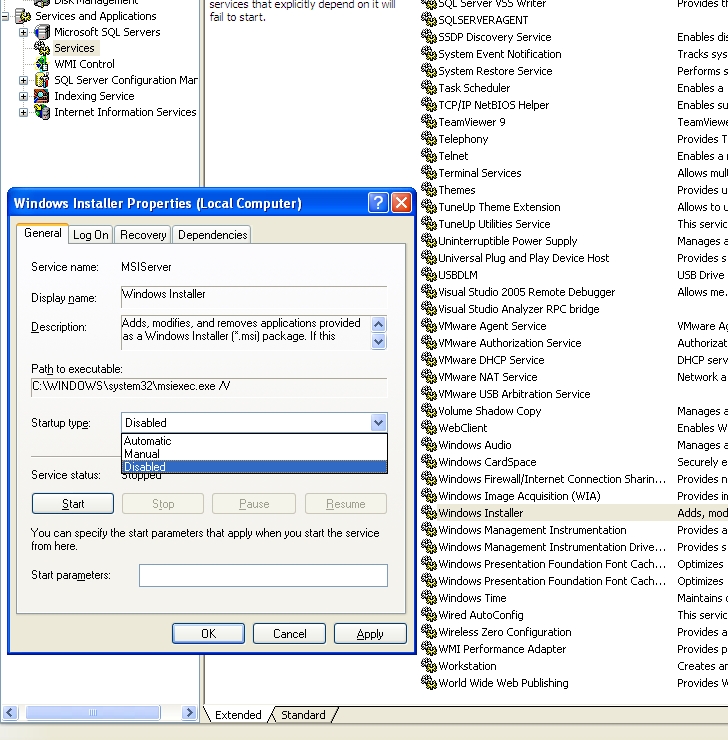
To fix this, just follow the steps below :
1. Right-click on My Computer icon in your desktop and click on Manage. Or, go to your Control Panel – Administrative Tools – Computer Management
2. In Computer Management Window, select Services, right-click on Windows Installer, and click on Properties
3. In the Properties window, change Startup type to “Disabled”, click Apply then OK.
4. Reboot your computer.
5. When Windows starts, open Computer Management, open Windows Installer Properties, and change the Startup type back to Manual. Click Apply, then OK.
6. Try to install again the application that you want to install.
If you have questions, please dont hesitate to comment below.
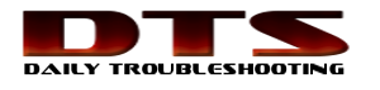
Thank you so much it works well!