Im currently developing a system in Visual Basic 6 that has a report generation module using Crystal Report 8.5 and it’s connected to MS Access 2003 Database. All is working fine on my development machine until i installed it on a machine that has MS Access 2000. The reports are not showing up when trying to generate some report and it gives me an error message “Physical Database not found”.
After searching the net, i found this solution that works. You just have to copy p2sodbc.dll on the users machine where all .DLLs are located.
Then, testing again the report generation module, and it works.
If you have other solutions that works, please comment below.
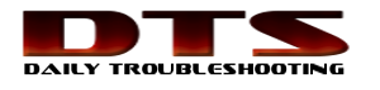
It may be 2018, but some things never die.
SOOOOOOO happy to find this after only an hour of pain. It could have been days.
How obscure is “Physical Database not found” ?!
This helped me too. Thanks a lot!
It is now 2022 and yes this helped me too. Thank you