When using Windows XP Professional as a server for more than 10 client pc, maybe you will encounter this kind of error;
No more connections can be made to this remote computer at this time because there are already as many connections as the computer can accept.
This error is caused by the limitation of Windows XP Professional to 10 connection only. To solve this problem, you have to edit your registry. Follow this steps;
1. Click START -> RUN
2. Type regedit
3. Go to \HKEY_LOCAL_MACHINE\SOFTWARE\Microsoft\Windows NT\CurrentVersion\Winlogon
4. Look for cachedlogonscount
5. Replace its value to your desired number of connection, for example 15.
That’s it!
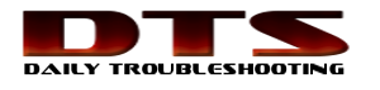
this is working super………………
thanks buddy 🙂
dear i face this prroblem 10 pc worked i do your proccedure but thats nnot worked plz help me
me too
I had same issue, after reset user’s account password with unlock option checked. Then logoff user and login with new password issue was resolved.
SERVER 2008 & Windows 7 workstation.
wow! this is great, let me try this with my windows 7 workstation
thank you very much…problem solved!
you’re welcome buddy 🙂
This fix worked perfectly for Windows 7 Pro, thanks so much 😀
that’s good to know 🙂
thank u for your job
it is working
you’re welcome 🙂
are there any side effects after I apply this setting??
it doesn’t work for me…
it’s working thank u very much
it doesn`t work for me…
Apply Regedit setting only for the Host system and after applied restart first than it’ll surely work well!!!
did not work… i even apply it all computers (13 units) i still get the message.. pls help
it’s working good thanks dude ….
Its not work in windows xp sp3. pls give some ideas….
doesnt work with windows xp sp3
Problem Solved.
Thanks….
Thank you it worked!
Wonder what caused it to drop to 10 in the first place.
I assume it was higher b4 because I never experienced this issue
Actually one thing that should be mentioned
You have to restart the computer for the changes to take effect
You’re a lifesaver. Thanks for the info. I’m back in business.
TNX!….
WOW
THANK YOU
Awesome, works like a charm.
Thanks
I tried already; by changing its value from 10 to 50, but still not working. I am suing windows xp. thanks
if changing the value from 10 to 15 does not work for you,
for XP users: Start – run – control userpasswords2 then press enter
from the Advance menu choose Manage password, click and the accounts stored them choose Remove.
for windows 7, art – run – control userpasswords2 then press enter
from the Advance menu choose Manage password, click in windows credentials remove all accounts.
then try again.
regards,
its not working help me
itz working for windows 7 work group network ??
its not working help me
I tried already; by changing its value from 10 to 50, but still not working. I am using windows xp. thanks
it is not working…. BIG No
its worked …Thanks
its worked …Thanks
con’t change that value..
Even after doing that, it is not working.
Please suggest me how to resolve it.
Problem solved, thats worked in win7
not working
Zupper its working after i restart the PC, thanks a lot
not working in windows 10
Thank you very much for your resolve
Windows 10 Doesn’t Work
for xp users it will not work.