While retrieving email messages using Outlook Express 6, i got this Error 0x800c0133 and somehow i cant retrieve any new message anymore. After searching the net on how to fix this, i found out that my Inbox Folder is corrupted. I can still open my Inbox Folder and read all my old messages, but i cannot retrieve new email messages.
To fix this, you have to follow this steps:
- Open Outlook Express, on the left panel, right click “Local Folders”, select “New Folder…”, specify a name for your new folder as “Temp”.
- If you are still able to access “Inbox”, move all mails in “Inbox” to the new “Temp” folder.
- Go to menu “Tools” -> “Options” -> “Maintenance” tab -> “Store Folder” button. It will show the location of your Inbox file, please remember this location.
- Close Outlook Express, go to the location mentioned above, delete the file “inbox.dbx”, but first make a backup of the file
- Restart Outlook Express, the “Inbox” folder should be auto recreated.
- All your old messages are stored in “Temp” Folder, move it to Inbox folder
- Check Inbox Folder if you succesfully move all your messages.
- Remove the “Temp” folder.
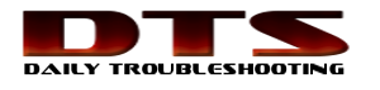
If problem still exists then user should try alternative option like Outlook Express repair methodology. This solution has ability to repair infected DBX file in appropriate way. In tech world, Stellar Phoenix Outlook Express repair seems a reliable tool for email problems. It is available with free demo version.