I encountered this error when i tried changing the application PC with a much faster processor PC. After installing winxp and other application to my new PC, i then transfer my Clipper5.2 Application. But when i about to test the application, the error Runtime Error R6003 – integer divide by 0 occured!
There’s a lot of solution in the internet if you google it. But it requires you to have the source code and modify it. But, what if, you only have the executable file?
Try this solution i found in the internet. I tried this and it works.
Using your favorite Hex Editor, Open the executable file and look for the following sequence of bytes in your
program;
B8 52 17 8B CA 33 D2 F7 F1
Then replace the last bytes F7 F1 with 90 90. And save it.
That’s it! You can now test your application.
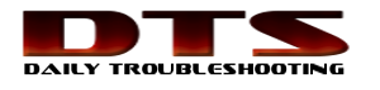
Thanks a lot!!!
this is great! thank you very much. i still have a program developed in clipper and this is a great help! thank mate..
Oh wow, so simple! it works very well!! thank you!
Amazing !! you saved me 🙂
Not working for me.
Not Found sequence of bytes in my program.
Lamento decir, que tampoco encontre la secuencia completa, cambie los dos ultimos y no funciono mas el programa, ni el mensaje de error.