Im trying to register the CRYSTL32.OCX but the error “LoadLibrary (“CRYSTL32.ocx”) failed – The specified module could not be found” keeps on occuring.
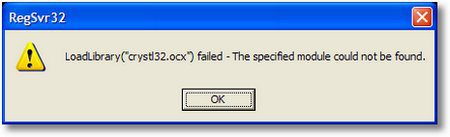
And i found out that in order for you to register crystl32.ocx properly, you need to copy the following files where crystl32.ocx is located;
– CRPE32.DLL
– IMPLODE.DLL
After copying, try to register again crystl32.ocx by using regsvr32.exe application. It should be registered without any problem.
That’s it! If you have another solution, please dont hesitate to comment below.
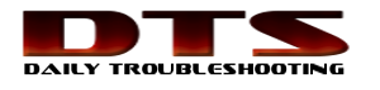
Thank’s a lot for that above solution, by using CRPE32.DLL, IMPLODE.DLL i could solve my crystl32 ocx regitering problem
Thanks a lot for solution, by copying CRPE32.DLL, IMPLODE.DLL files into system32 , it becomes easy to register crystl32 ocx with regsvr32.exe
Thanks. It really helped.
Thanks, fixed a problem that’s been bugging me for days.
Its good solution. Its working. Thanks.
THANKS A LOT BRO
thanks a lot! this one saved me.
Muito Obrigado resolveu o problema só necessitava do CRPE32.DLL.
It worked like magic! Thanks
Magical solution…thanks!