This past few days, i keep on receiving the “Connection lost. Saving has been disabled until you’re reconnected. We’re backing up this post in your browser, just in case.” error when publishing post or saving draft. I tried deactivating all my plugins, updating and changing my current theme, downgrading wordpress and everything but the error still occurs.
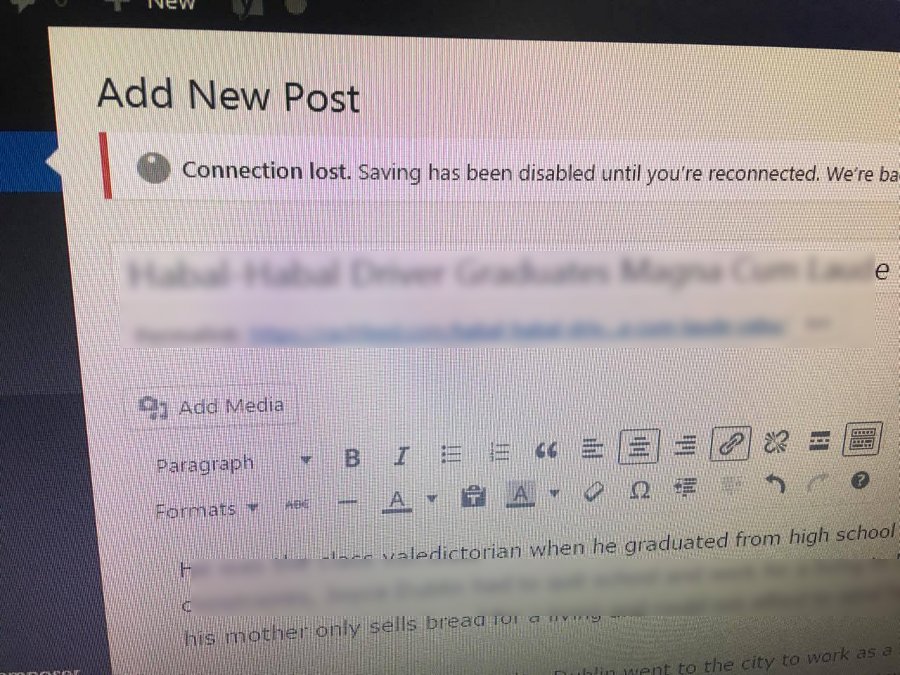
Just this morning, i read a forum that has the same problem as mine. To resolve the Connection Lost issue, he disabled the Object Cache of W3 Total Cache. I tried that and it works!
But since i don’t want to disable the Object Cache of W3 Total Cache Plugin, i tried exploring it and check each option and i found out that instead of disabling the Object cache, just enable the caching of wp-admin requests while Object Cache is still enabled.
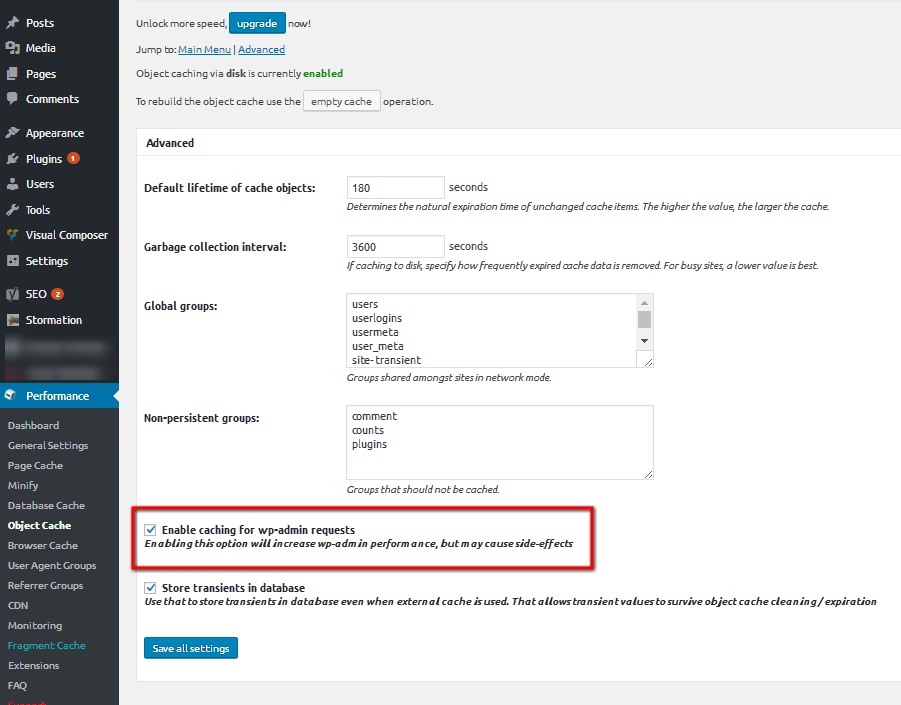
Now, the error is gone! Try it and let me know if it doesn’t work.
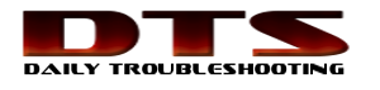
Didn’t work for me. Was already enabled and still getting that message.
I have that same problem, what could have the absolute solution for that?
Hi,
For my website also it was already enabled. Do still getting that message.
Any other solution, please let us know.
I have got the same error. It’s annoying. I have not found “Performance” on WordPress admin. How to find “Performance”?
not solve
It’s actually a server side network connectivity issue. This issue can’t be resolved by adding or disabling a plugin.
It worked for me.. thanks alot (Y)
Thanks I git the Issue Resolved with Objec Cash. In my Case its Litespeed Cache
interesting… and what if someone uses a different caching plugin. Like WP Rocket for example. Is there an equivalent setting that could work?
it’s a function that does this. Auto saving is the problem. It’s especially lame when you are using WooCommerce and changes variations (removed images, change prices, removes a variant)