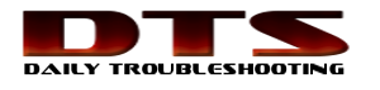There’s a lot of ways for us to be able to generate random letters in Excel, one solution is to use a macro. To generate a six(6) characters code that contains uppercase letters add this macro to your excel file;
Sub GenerateRandomCode()
Dim K As Integer
Dim iTmp As Integer
Dim J As Integer
Dim strNumber As String
Dim bOK As Boolean
Range("A1").Activate
Randomize
For J = 1 To 100
strNumber = ""
For K = 1 To 6
Do
iTmp = Int((122 - 48 + 1) * Rnd + 48)
Select Case iTmp
Case 65 To 90
bOK = True
Case Else
bOK = False
End Select
Loop Until bOK
bOK = False
strNumber = strNumber & Chr(iTmp)
Next K
ActiveCell.Value = strNumber
ActiveCell.Offset(1, 0).Select
Next J
End Sub
Run the macro and it will generate 100 random codes with six(6) uppercase letters.