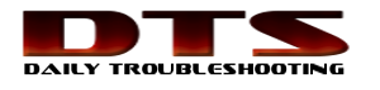My USB Drive or Flashdrive got infected with a virus. I cant seem to identify what virus is that but, it keeps on hiding the files from the flashdrive and it will create a shortcut link. If you dont know much about computers and viruses, you will think that your files was deleted or corrupted. Fortunately, its only hidden and you can still recover it.
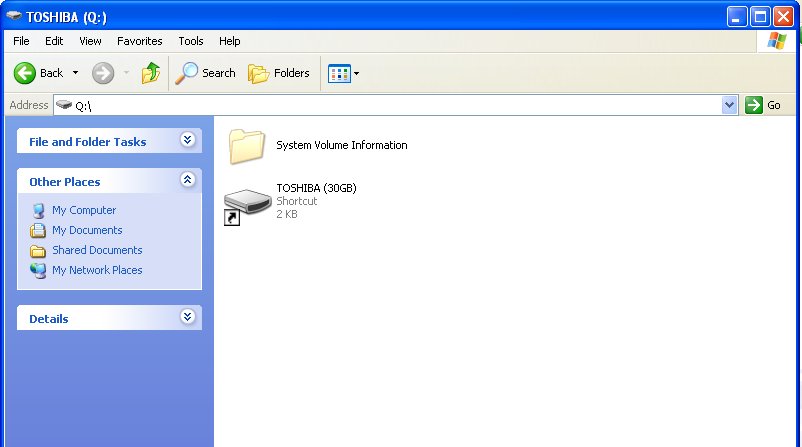
In order to fix this, you must insert your flashdrive to a clean PC with Antivirus. Scan your flashdrive and see if antivirus can fix it. If not, then you have copy the files from flashdrive to your PC. But since its hidden, you must set your computer to show hidden files.
Here’s How To Show Hidden Files and Folders in Windows 7 , and How To Show Hidden Files and Folders in Windows XP.
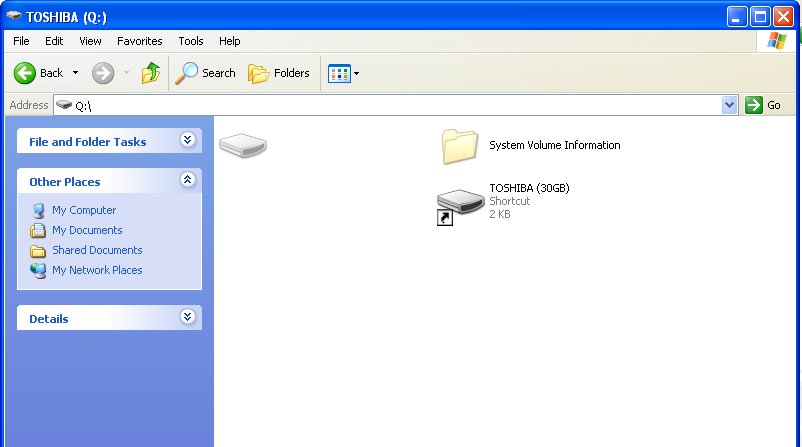
As you can see in the screenshot above, there’s a drive or folder icon that is blurred, it means that drive or folder is hidden. You can double click it to open, and all your files should be there.
Copy or backup all your files from flashdrive to your PC. After copying, reformat the flashdrive and copy the backup file back to formatted flashdrive.
Please comment below if you have something to add or questions about it.