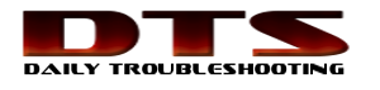Instead of opening the Safely Remove Hardware Window and stop USB devices, you can just go to your system tray and look for the Safely Remove Hardware Icon.
Left click on Safely Remove Hardware Icon, and select the USB Drive that you want to remove.
That’s it!