Download the Windows version of testdisk-6.14-WIP here
Unzip the downloaded file to your C: drive and open C:\testdisk-6.8\win > double click “testdisk_win”
1.At the first window select “No Log” and press the key.
2.Select what drive to analyse, choose “Proceed” and .
3.Select partition type – Intel if it’s a PC.
4.Select “Analyse” then . The drive/partition will be analysed.
5.Select “Proceed” at the next screen, then .
6.Press “Y” if the partitions were created under Vista – “N” if not.
7.TestDisk should say “Structure OK”. Choose the drive/partition to fix. Then press .
8.Select “Write” and press .
9.Press “Y”.
10.Press and close TestDisk. Reboot the computer.
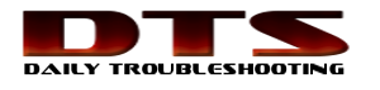
this is working, thanks…
you’re welcome, Juan…
I can not find the password can you help me?
thanks
Omar
Will this work for a drive other than the system drive?
Hello, My Sata 2.5” 640GB was corrupted.i got it checked by every hdd repairer in my city no one was able to repair it.but your software did it……Love and thanks
Thank you!! You just saved my Toshiba HDD. Couldn’t have e afforded to lose data on it. Thank you!!!